Last fall, an alleged international hacking group began a massive cyber attack targeting major US banks including Wells Fargo, Bank of America, US Bank, American Express, JP Morgan Chase, PNC and Citigroup. NBC’s Red Tape Chronicles blog reported last week that the hacking, which has been ongoing since September, escalated in the past six weeks to an unprecedented “new high.”
“Literally, these banks are just in war rooms, sitting at controls trying to stop (the attacks),” Avivah Litan, a bank security consultant, told NBC.
The good news is that your money is safe. The current cyber attacks don’t pose a threat to consumers who use online banking and there hasn’t been any indication of a data breach containing passwords or other sensitive information.
Still, the extensive hacking serves as a reminder that we can always improve our online security. Read on to find 5 online banking safety tips to protect your money and your privacy.
Denial of Service Attack Hits Major US Banks, Causes Downtime
The hackers targeting US banks like Wells Fargo are perpetrating what’s called a denial of service attack. It means they’re not breaking into user accounts and stealing data, as we often picture hackers doing in the movies.
Instead, the hackers are flooding the target’s website with automated requests. They’re overwhelming the banks with more information than the website servers can handle. This causes downtime.
Think about when you’re “shut out” of a popular site because there are too many people trying to access it at the same time, such as the on-sale moment for Super Bowl tickets, and that’s essentially a DOS attack.
 For a six week period ending March 31, the banks being targeted by the hackers reported 249 hours of downtime.
For a six week period ending March 31, the banks being targeted by the hackers reported 249 hours of downtime.
That’s compared to an average 140 hours of downtime for the same period last year (most websites schedule regular downtime for maintenance).
So how does this affect consumers? If you try to access your banking account while the service is being disrupted by hackers, you won’t be able to login.
If you need to schedule an online payment, we recommend budgeting an extra 3-5 days for the transaction. Always remember to check your email for a confirmation message after you schedule a payment, too.
5 Tips to Increase Your Online Banking Security
Scambook recommends you use this time to review your cyber security and take extra steps to safeguard your money and your privacy online.
Tip #1. Use a secure, unique password and change it every 3 months. Your online bank account should not have the same password as any other account such as email or social media. Strong passwords should include a mix of uppercase and lowercase letters as well as numbers and symbols. Don’t store password information on a mobile device or anywhere that it could be easily accessed by another person.
(For more information about creating a secure, unique password, watch our video.)
Tip #2. Check your online bank account every day. By monitoring your daily account activity, you’ll be able to identify any unauthorized transactions or other indications that your account has been hacked. The sooner you notice suspicious activity, the sooner you can report it to their bank.

caption
Tip #3. Sign up for email or text message alerts. Most banking websites allow users to sign up for notifications. You’ll then receive an email or a text message whenever a specified amount of money is withdrawn or deposited to your account, or if there is unusual activity such as international transactions. Just remember to consult your cell phone plan before you sign up for text messages, as some SMS fees may apply.
Tip #4. Only do online banking on a secure, private computer. Consumers are advised against using public computers to do online banking because account data may be accidentally stored on the computer and then accessible to others. If you’re using a laptop, never conduct financial transactions over an unsecured public WiFi network.
Tip #5. Always use a secure Internet browser, antivirus software and firewall. Keep this security software up-to-date and always turned on. You should also scan your computer for viruses, spyware and other malware on a regular basis. This will guard you against cyber threats, such as keyloggers, which could steal your passwords.
Know Where to Go If You Ever Need Help
It’s also a good idea to write down your bank’s customer service and fraud alert hotlines. Keep these phone numbers in a secure place where you can reference them if you’re ever locked out of the bank’s site and need to dispute a charge or report a lost card.
Remember, if you ever have a complaint about your online banking service — or anything else — you can also get help from Scambook.
So what do you think? Are you concerned that our banks are vulnerable to hackers or is this just another normal part of our online world?
See Also
New Credit Card Protects Seniors from Internet Fraud and Scams
4 Tips to Balance Your Budget and Manage Your Money Online
Smart Money Guide: How to Pick the Best Financial Planner for Your Needs


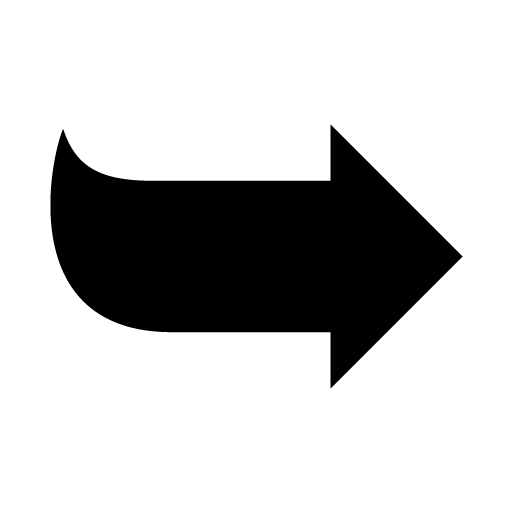
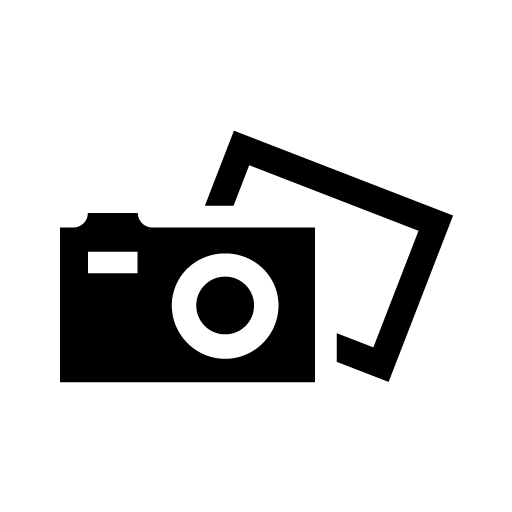
Leave a Reply