http://www.youtube.com/watch?v=9H9qxgHdnV4&rel=0
In today’s episode of Scambook TV, Kevan offers 5 tips to protect yourself from scams and identity theft in the New Year. When the calendar resets on January 1, 2013, there’s no better time to reorganize your life and increase your personal security. Be scam-proof in the New Year!
Take extra steps to protect yourself against fraud and identity theft with these tips: increase your cyber security, change your passwords every 3 months, get a Gmail account, check your bills online every day, and store your important original documents in a fireproof safe or a safety deposit box.
Are you safe from fraud, scams, identity theft and computer viruses? Anyone can be a victim, but you can decrease your odds of being exploited by incorporating a few simple lifestyle changes. And what better time to develop new habits than January 1st? Follow Scambook’s advice to help scam-proof your identity:
Tip #1. Increase Your Cyber Security
Make sure your computer’s anti-virus software, firewall and internet browser (e.g. Mozilla Firefox or Google Chrome) are up-to-date with the latest version. Run a regular scan for viruses and spyware. You can schedule an anti-virus scan for a time when you won’t be using your computer.
Remember to secure your internet connection, too. If you connect to the web via WiFi, make sure your router is password protected and never send sensitive personal information over a public WiFi hotspot. In other words, don’t do your online banking on your laptop at Starbucks.
It’s also important to educate yourself about cyber threats. Stay tuned to the Scambook Blog and we’ll keep you updated on all the latest email scams such as phishing and spoofing.
Tip #2. Change Your Passwords
Security experts recommend changing your password every 3 months and using a different password for each account. Your email, online bank account, Amazon account, Facebook or other social media should all have separate, case-sensitive passwords.
An ideal password should be a mix of capital letters, lowercase letters and numbers. Don’t use a word or phrase that’s associated with your own identity, such as your username or your birth date. It’s too easy for a hacker to guess.
For more information about creating a secure online password, watch our previous video.
Tip #3. Get a Gmail Account and Use Google Voice
Gmail is 100% free and you can create a new account in seconds. This will provide you with a second email address that’s separate from the one you give to your friends and family or use for your important accounts (such as online banking). Use this second email address whenever you purchase something, take a survey or register a product. Then, if your information ends up in the hands of scammer (or if it’s sold to a marketing company) they won’t be able to access your real account.
With Gmail, you can also create a new phone number via Google Voice. Your Google Voice phone number will enable you to forward calls to your cell phone or home phone without changing that number. Like the second email address, you can then use this second number when you need to give your information to a company or another source you may not trust. With Google Voice, there are a number of options for blocking calls that won’t require you to change your main number.
Tip #4. Check Your Bills Online Every Day
Familiarize yourself with all your online bills and financial accounts. Then, take five or ten minutes every day to login and review your charges. The sooner you spot any suspicious activity, the sooner you can take action to dispute it.
For information about disputing an unauthorized credit card charge, watch our previous video here.
Tip #5. Organize Your Important Legal Documents
Gather your original birth certificate, passport, Social Security card, marriage certificate, car titles, home deeds or any other important documents and keep them all in one place. This could be a secure fire-proof safe somewhere in your home or a safety deposit box at your local bank.
When all your legal documents are safe and sound, they’re less likely to fall into the hands of a scammer or identity thief. Plus, you’ll have peace of mind knowing exactly where they are.
Share Your Scam-Proof Tips
Do you have any tips to increase your personal security and protect yourself from scammers? Leave them in the comments!
See Also
Work From Home Scam: Identity Thieves Promise Jobs with Google or Facebook to Steal Credit Card Info
4 Tips That Explain How To Avoid Phishing Scams and Email Spam
Are You Sure You’re Safe? 8 Startling New Hacking Threats in Your Everyday Life


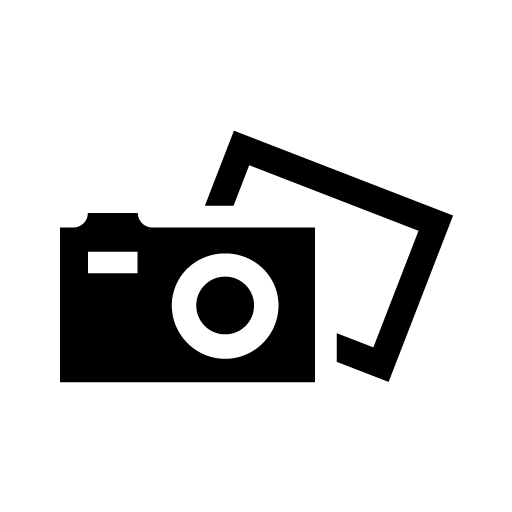
Scamming for money on online forex website and also create malwre tool such as crypter to make virus undetect from antivirus.User(Sikandar Niraj Nandwani) is involved in credit card fraud on carders.ws and other websites.
[PERSONAL INFORMATION REMOVED]
Hi, thanks for your comment. If you’d like to submit a complaint about this individual, please use this form and sign up for a Scambook user account. Our compliance and investigation team will process your complaint and notify you via your Scambook Dashboard.
Great video. I found out that someone from the USA, I’m Canadian, has a very similar email to mine. I use firstnamelastnamenumber@ and this person used firstnamedotlastnamenumber@. the only difference is the dot in the middle. It probably ended up on my desk because it was so similar. Is he receiving my emails??? I should change mine. As for paswords, I use a password manager and it creates a new password each time I need one.
Great, but with so many different accounts, etc., how is one supposed to remember multiple passwords without writing them down or storing them somewhere? (Maybe the fireproof box?) It’s like having separate pin numbers for credit/debit cards: I don’t have nearly as many as some people (just six) and I’ve got a pretty reasonable memory, but it’s easy to get them mixed up and have a machine (or human being at the bank) take the card or ‘lock’ it. Yes, it prevents fraud, but how much time can I spare to getting cards unlocked, for example? So yes, I use just 2 or 3 passwords for everything, one pin number for everything, don’t use public facilities such as public WiFi at all, don’t bank online, and try to be very cagey about revealing any information not legally required (the old name, rank and serial number ploy). I do like tip 2, though. That seems a lot more workable.
Whoops! That should read Tip number 3!