Who doesn’t love a shocking, “breaking news” headline? Recently, a network of email hackers have begun to use fake CNN and BBC news headlines to infect victims’ computers with malicious software viruses. The bogus headlines lure victims with funny, scandalous or trending topics ranging from the Vatican sex scandals to the European economy.
We’re often told that we should take Internet news stories with a grain of salt, but in this case, we need an entire salt shaker! A massive spam campaign went out across the Internet last month, filling people’s inboxes with “breaking news” headlines that appeared to cover some seriously sensational stories.
As it turns out, these were not actually CNN and BBC stories. Instead, they were spam emails linking users to websites that would infect their computers with dangerous malware.
Be Careful Where You Click.
It’s nice to have the Internet delivered straight to your Inbox, but you must always keep your wits about you, even when you’re navigating your own email account. If you get an email from a mailing list that you don’t remember signing up for, you might want to think twice before you click on the links inside.
That’s exactly how users wound up falling for this relatively massive attack last month. Many victims lost sensitive personal information by opening spam emails carrying malware.

Young man teaching an elderly man computer skills
As a general safety rule, make sure you don’t click on emails from mailing lists you don’t remember signing up for. The problem with an attack like this, however, is that many users do actually sign up for the online versions of publications like CNN and BBC News.
This means that even when you have signed up for a certain online publication or email list, you’ve still got to make sure you’re not clicking on anything suspicious.
Make sure you check out the URL of any site you’re about to visit, especially if you’re being linked to it via an email that looks at all strange. This is just one of the many ways to protect yourself from email scams.
For more information on email safety, read our post about How to Protect Yourself Email Spoofing.
How Email Spam Hacking Happens.

Make sure you monitor your kids’ Internet usage, to prevent unintentional clicks that might lead to malware.
Last month’s spam attacks were particularly sneaky. Impersonating publications like CNN and BBC News, the enormous spam campaign pushed out a ton of emails with fake headlines designed to raise curiosity over trending news stories or fictitious scandals.
Topics included Cyprus banks and the European Union’s budgetary woes. Others referenced a completely fictitious sex scandal involving the new Pope. The strategy was clearly to hit on hot-button issues that would grab the victim’s interest. A similar “breaking news” spam attack exploited the 2012 Presidential Election.
Last month’s attack made use of links that brought users to sites that were loaded with malware and contained large amounts of obfuscated code.
In programming lingo, obfuscated code is the term that describes code that’s made to look confusing and hide its true purpose. Typically, this is used to prevent others from reverse-engineering computer programs. In this instance, it’s being used to conceal malware.
Once loaded onto a user’s computer, this malware allows hackers to engage in all kinds of mischief and criminal activity. They can erase files on your computer, steal your passwords and lock you out of your own email accounts, or even commit identity theft.
Why It’s So Important to Protect Your Computer.
For most of us, our computers contain our lives. Everything is digital, from financial documents to treasures like family photos, and sometimes all it takes is one hacker’s email to ruin it. This is why it’s vitally important that you take important steps towards protecting yourself.
Luckily, it’s easy to protect yourself. Make sure that you use secure, up-to-date browsers like Mozilla Firefox or Google Chrome, keep anti-virus software on your computer, and always use strong passwords. When you’re careful, using the Internet safely isn’t very dangerous at all.
Have you ever received a fake headline in your spam box? Which anti-virus software do you prefer? Share your thoughts in the comments.
See Also
How To Deal with a Security Breach and Protect Your Private Info
The 9 Bad Email Habits That Expose You to Scams and Identity Theft
How to Tell If You’ve Been Hacked on Twitter, Facebook and Gmail


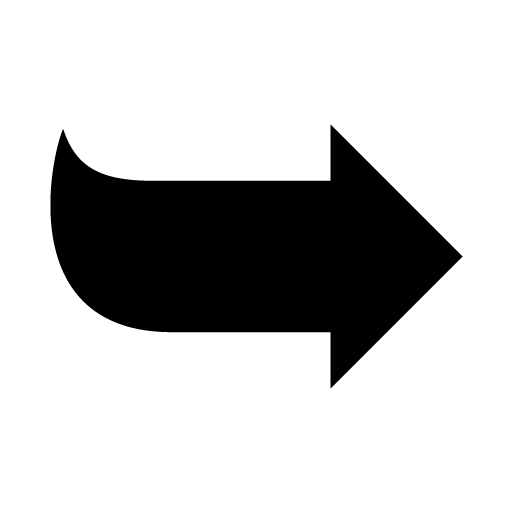
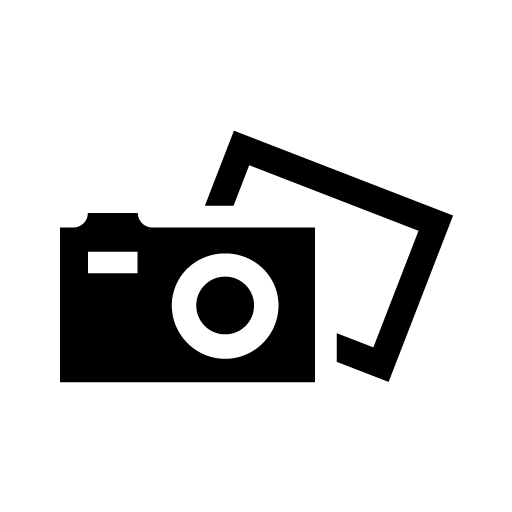
Leave a Reply