Things like online security and password protection are more important than ever these days, as many of us are beginning to seriously “plug in” to a degree that’s never been possible before. It almost doesn’t matter who you are; you’ve probably got some kind of smartphone or tablet that you carry around with you. This, coupled with the rise in cloud storage, means that it’s more important than ever for you to know how to keep AppleID and iCloud accounts from getting hacked.
Apple is aware of this, so they’ve beefed up their security measures with a two-step verification process that rolled out nearly two weeks ago. Now, users will be required to verify their Apple or iCloud identity in a much more secure way before making purchases or account changes.
So, what does Apple 2-Step Verification mean to you?
Apple’s new two-step verification means increased online security and better security for your Internet accounts is almost always a good thing. What it means for you, though, in terms of your day-to-day iPad Mini or Macbook usage, is actually pretty nice.
The two-step verification process is pretty easy and guarantees that you’re the only person who’s ever able to reset your password. This is especially important if you’ve forgotten it.
“Apple’s phone support will no longer be able to reset your Apple account password.”

With two-step verification in place, your AppleID and iCloud accounts will be much less vulnerable to hacking.
It also means that you don’t have to remember things like security questions, which can have a tendency to either trip people up, or be relatively easy to figure out by way of social engineering.
If you’re not familiar with social engineering, it’s one of the most terrifying things ever, because it basically amounts to high-level hacking by way of just being very clever. Hackers use an assortment of tricks and logical assumptions to gain access to your accounts.
Tech writer Matt Honan got his AppleID and iCloud accounts hacked not too long ago because of social engineering. His entire computer (including irreplaceable digital photos of his infant daughter) was erased as a result.
How do I get Apple Two-Step Verification to protect my iPhone and iCloud?
If you’re in the US, the United Kingdom, Australia, Ireland, or New Zealand, Apple has already rolled this out to you. They started training their customer service agents last month, so everything should be good to go. All you need to do is go to the AppleID website and set things up. You’ll be able to do this from the “Security” section once you’ve logged in.

Two-step verification will require Apple users to send in their verification via SMS or the FIndMyPhone app.
Basically, the new verification process requires that you use your very own Apple device (such as your iPhone or iPad) and your extra security code to access your important account information. If you want to get into iCloud and/or Apple ID, you’re going to need both of those things.
You’ll pick out which of your Apple devices is the “trusted” device for iCloud purchases and AppleID account changes, and then you’ll only be able to use that device when you perform these actions.
You’ll also be required to send in a security code via SMS (text message) or the Find My iPhone iOS application.
In the meantime, it’s just important to protect yourself when you’re dealing with sensitive information on the Internet. Connectivity has never been without its dangers; now that so many of us are living our lives in the cloud, as it were, the risks for identity theft and other hazards is even greater.
The Scambook Blog’s Technology Tips will help you stay safe online.
To help you stay safe online, check out the Scambook Blog’s new Technology section. Our cybercrime and digital fraud experts will keep you in the loop about the latest computer viruses, email scams and other threats you need to watch out for.
How do you protect your information online? Share your own tips in the comments.
See Also
How Flaws in Amazon and Apple Security Could Destroy Your Digital Life
New Device Can Use iPhone Chargers to Hack Your Info
How To Create a Password Even Your Ex Can’t Hack


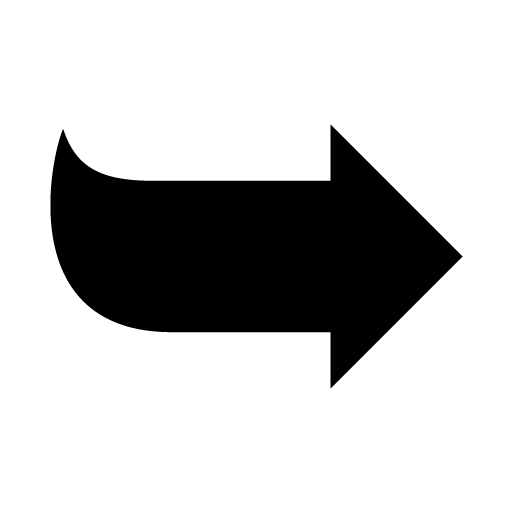
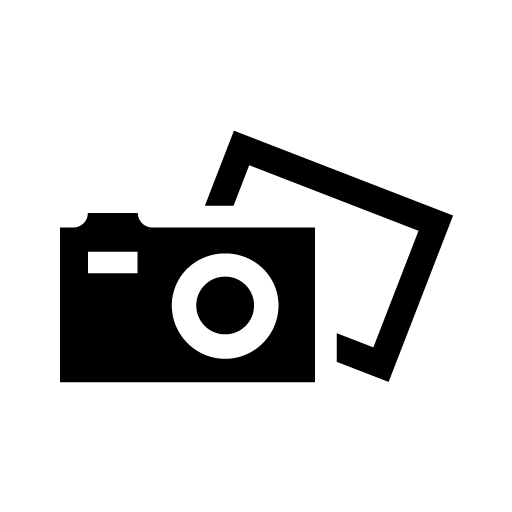
Leave a Reply