http://www.youtube.com/watch?v=juhhnvOup04
Today’s episode of Scambook TV is a warning about ransomware, a cyber scam that’s threatening consumers online. Ransomware is a computer virus/malware program that borrows its tactics from kidnapping; hackers seize control of your computer and demand you pay a ransom to unlock it. Recently, hackers have been targeting victims with ransomware that impersonates the FBI.

This is one version of the [email protected] computer scam. Don’t fall for it. Click to enlarge. (Image source: botcrawl.com)
Kevan describes how computer users get a message that claims to be from [email protected], informing the user that their computer has been frozen due to copyright violations. To “pay your fines” and unlock your computer, according to the scam, you must pay $200 via MoneyPak. As Kevan says in the video, this scam may look very official but don’t fall for it! We recommend disconnecting your internet, running your antivirus software and (if necessary) restoring your operating system.
What’s worse than a virus that cripples your computer? A virus that cripples your computer and blackmails you. That’s what ransomware does. The latest ransomware to threaten consumers also impersonates the FBI. Here at Scambook, we’ve received over 50 complaints about hackers posing as [email protected] and exhorting consumers for $200 paid via MoneyPak.
How [email protected] Ransomware Works
Here’s how this fraud scheme works. Hackers infect your computer with the malware virus and then a pop-up window appears and freezes your computer. The message claims to be sent by [email protected]. It states that an FBI Cyber Crime Agent has caught you violating copyright law by downloading and distributing illegal mp3 or movie files.
If you’re not familiar with internet fraud, the message may look very official and convincing — it may threaten you with jail time or even hijack your webcam and play a video of you “caught in the act.”
To release your computer and pay your “fines,” the ransomware instructs you to pay $200 via MoneyPak.
Here’s a screen shot of one version of this scam:

The [email protected] ransomware. Click to enlarge. (Image source: botcrawl.com)
Don’t Fall For this Scam
This is not the real FBI. Even if you have violated copyright law by downloading illegal software or mp3s, the FBI won’t issue citations via pop-up window messages that freeze your computer. They’re certainly not going to ask you to pay your fines via MoneyPak or wire transfer, either.
If you’ve been a victim of the [email protected] ransomware, here’s what we recommend:
1. Disconnect your internet. Unplug your modem or turn off your wifi so the hackers won’t be able to control your computer by remote access.
2. Run your antivirus software and scan for spyware. If you follow our advice and keep your security software up-to-date, it should clear out the ransomware files and return your system to normal.
However, ransomware can be very sophisticated. If your antivirus software doesn’t take care of the problem, or if your computer is so frozen that you can’t even get your antivirus software to load, you’ll need to do a system restore.
How To Restore Your Windows or Mac Operating System
If you’re using Windows, here’s what Microsoft recommends to restore your system:
1. Open System Restore by clicking the Start button Picture of the Start button. In the search box, type System Restore, and then, in the list of results, click System Restore. Administrator permission required If you’re prompted for an administrator password or confirmation, type the password or provide confirmation.
2. Follow the steps in the wizard to choose a restore point and restore your computer.
If you’re using a Mac, Apple suggests these steps:
Just hold down Command-R during startup and OS X Recovery springs into action. It lets you choose from common utilities: You can run Disk Utility to check or repair your hard drive, erase your hard drive and reinstall a fresh copy of OS X, or restore your Mac from a Time Machine backup. You can even use Safari to get help from Apple Support online. And if OS X Recovery encounters problems, it will automatically connect to Apple over the Internet.
If these methods don’t clear the ransomware from your computer, call your manufacturer’s customer support line for help or visit your local PC repair shop or Apple Store.
Have You Been Scammed by a Fake FBI Agent?
What do you think about this [email protected] scam? Have you ever been scammed by someone impersonating a government official? Share your stories in the comments!
See Also
Are You Sure You’re Safe? 8 Startling New Hacking Threats in Your Everyday Life
So What’s the Difference Between Antivirus and Anti-Malware Software?
New Phishing Email Claims to be US Federal Reserve



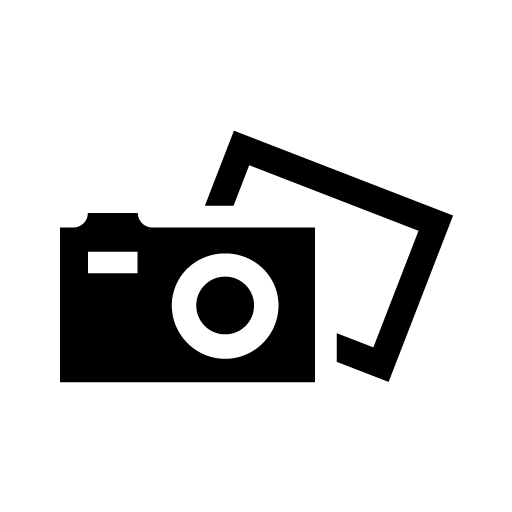
a few days ago,i recieved a phone call from a scammer who said he was from microsoft ,and he said that my computer , was causing there server problems as i had errors on my laptop and that i had to pay $5 to get the problem fixed, he took control of my computer and he stated unless i payed up i could not use it , i was sus on him from the start then he said i had to pay the money via western union i new this was not right, he said his name was of dexter morgan, microsoft id dm 1331 of, 1 epping rd nth ryde sydney 2113. sound very much like the f.b.i scammer
I got hit with this same fake FBI virus a few months ago and they demanded that I pay a $300.00 fine to free up my computer again. lucky for Me I suspected something was wrong when I noticed a few spelling errors in this warning that seemed odd. I decided to take My computer to Best buy and showed them the problem I was haveing and they confirmed My suspisions and said that this FBI warning was indeed a fake. I had to leave my computer with them for it to be fixed and it took over a week for them to fix they also installed an anti virus program to prevent this from happening again. It’s a good thing for Me that I’m not so easey to fool.
I have the same problem with the FBI Virus. How much would it be to fix it through best buy. I have no warrenity for it. Thats my downfall. It freaked me out at first when I first got it.
GOT SCAM OUT OF 5000.00 IN NIGERIA ON A ATM CARD AND PEN NUM PLEASE DONT HAVE ANYTHING GEORGE BANKS NEW YORK IKE PRIECWILL JENNY A BANK GOT ALL PAPER WORK TEXES PHONE NUM
Hi Wendell, if you’d like to file a complaint on Scambook about these individuals, please click here.
This just happened to my son while using a neighbor’s wi-fi. Ran a system restore from Safe Mode with Command Prompt and it is gone…. Scared the bejesus out of him though.
I had the same thing happen to my computer. I have tried everything. To fix my computer myself. But It keeps popping up. Is there a easy way to fix it myself.
Don’t go to best buy, etc. All one has to do is download the latest version of malwarebytes and run it. Malwarebytes will pick it up and give you the option of deleting the virus.
Hey thanks a bundle, got hit with one of these late at night while writing a paper on my laptop. It scared the crap out of me and I was freaking out pretty bad. They even used my laptops camera to take a picture. (I didn’t even know I had a camera). I was already scrambling to see if I even had 300 bucks, you guys rock!
easy fix for this FBI virus..
it appears to affect only the profile. so, load up on new profile and delete the affected one.
Well I just got this scam.
Except it was in dutch, with a nice logo from the dutch police force.
It had basically the same text, and I have to pay 100 using UkraineCash.
Fortunatly my antivirus caught it before it could actually infect my machine.
It did manage to bring up the popup window, locked my machine, and scared the poop out of me.
But after rebooting I found out it keeps its files in the C:/programData/
Which is normally hidden.
It tried to run this command
[HKEY_LOCAL_MACHINE\SOFTWARE\Microsoft\Windows NT\CurrentVersion\Winlogon]
“Shell”=”C:\\PROGRA~3\\9iwood.bat”
Which would have replaced the normal Explorer with their scam popup.
So if you need to free up your computer, using safe mode and regedit, goto this line and change it back to explorer.exe.
In my case it used the following files –
9iwood.bat
9iwood.js
9iwood.pad
9iwood.reg
9iwood.dat
and its own version of
rundll32.exe
I hope this is of help to anyone reading 🙂
Kind regards
Danny
The FBI scam came up on my desktop Sony ,
Viao. White screen so I cannot use the computer. Not sure where backup disc is. I have norton virus software. It failed me.
The FBI thing photographed me, which really frightens me.
I had same scam today and white screen comes up each time I try safe mode. How do I get around this?
I can’t get into system restore.
It also hit Mac OS X users: http://macsecurity.net/view/40/
I saw a new window pop up, one I did not open from my browser claiming they froze my browser.. whatever it was it did not freeze my browser, I was scared so I used task manager to close my browser, then uninstalled it and ran my data wipe programs and malware remover.
It said FBI ask for me to pay a fine through MoneyPak, or whatever, and I’ve been searching google for info if the FBI would really ask for money through a transfer company, or just come to the door and pick up the fine themselves?
I suspected a scam but I did not want to risk this if it was real, that’s how I got to this site.. 🙁