http://www.youtube.com/watch?v=Z_iwHTUfha8
Manage your finances online with the tips in today’s Scambook TV video. Kevan offers up 4 tips about how to organize your money, check your credit and create a budget that works for you. By following these easy, free or low-cost tips, you’ll save lots of time and money in the future.
First, get a 100% free credit report from AnnualCreditReport.com, the only credit report website authorized by the FTC. Second, review your debt and think about consolidating and canceling credit cards you don’t use. Third, take advantage of your bank’s website and use online billing to automate your payments. Finally, use websites and smartphone apps like Mint.com to create a budget and help you stay on track.
Tip #1: Get Your Credit Report for Free
Log on to AnnualCreditReport.com for a 100% free credit report – NOT FreeCreditReport.com or other credit reporting websites. AnnualCreditReport.com has no hidden fees or membership costs. It’s the only credit reporting website that’s authorized by the FTC and maintained by Experian, Equifax and TransUnion. You’re eligible to receive 1 free credit report every 12 months.
Click here to watch our previous video about free credit reporting websites.
Tip #2: Consolidate Your Debt
Now that you’ve got your credit report, consider consolidating your debt. Consolidation can have many advantages, including lower interest rates and lower monthly payments depending on the kind of debt you have. If you have credit cards you don’t use on a regular basis, cancel them, especially if they’re retail credit cards issued by stores like Target or Best Buy.
Remember, if you have credit problems, you’re definitely not alone. Everyone’s financial circumstances are different so you’ll need to do more homework and find out what solutions are right for you. However, you may benefit from a little outside help.
Visit the US Department of Justice website for a list of federally approved credit counseling agencies listed by state or even language: (copy and paste into your browser)
http://www.justice.gov/ust/eo/bapcpa/ccde/cc_approved.htm
Tip #3: Automate Your Money with Direct Deposit and Online Bill Pay
Is it hard to find time to go to the bank? Do you ever worry about forgetting to pay your bills on time? Sign up for direct deposit, if it’s available to you, and visit your bank’s website to set up online bill pay. You’ll be able to add accounts like utilities, credit cards and cable/internet provider, then make your monthly payments with the click of a button.
Best of all, most online banking sites will enable you to schedule payments automatically. You’ll never forget to pay a bill on time or rush to the post office to make sure the check gets in the mail on time.
You can also create automatic transfers to your savings account.
Now just because you automate your finances doesn’t mean you can stop checking your bills online for fraud. In fact, it becomes even more important. You don’t want a fraudulent charge disrupting your budget! In case of fraud, or even an emergency expense, review your bank’s options for Overdraft Protection and see if it’s right for you.
Tip #4: Get Budget Help with Mint.com and Other Apps
Here at Scambook, we’re big fans of Mint.com. It’s a 100% free, secure website that monitors your spending and helps you create a balanced budget. Mint.com will also send you emails or text message reminders when you need to pay your bills.
Other apps and websites designed to help you track your finances are Spendful, LearnVest, Conmigo and Left to Spend. These programs are all free or very low-cost. You can find them in the iTunes App Store or on Google Play.
Or, if you prefer to stick with companies you already know and trust, use Google Calendar. Simply login with your Gmail account and create a calendar to schedule your bills. Google will remind you via email or smart phone reminder when it’s time to pay.
Share Your Secrets to Manage Your Money Online
How do you manage your finances online? If you’ve used AnnualCreditReport.com, Mint.com or any of the other apps mentioned in our video, what were your experiences? Let us know in the comments!
See Also
4 Reasons Your Personal Budget Is Failing You
Personal Finance 101: When You Should Pay with Debit Instead of Credit (and Vice Versa)
How to Make the Most out of College with 1 Easy Online Investment Tool



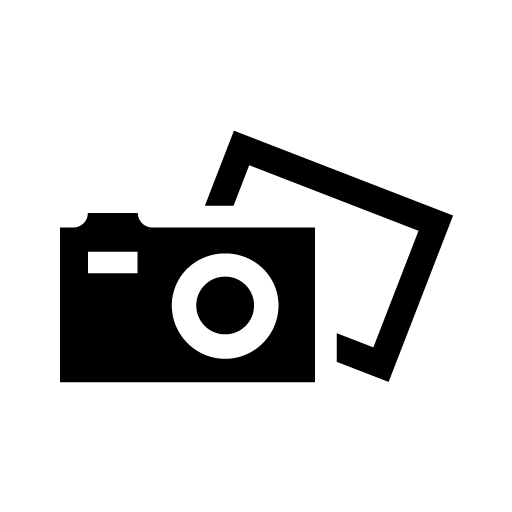
Leave a Reply